Starting May 1, Surrey Libraries is reducing the number of holds patrons can place in OverDrive/Libby from 25 to 10.
If you have more than 10 holds on digital items on May 1, you will not lose your holds. You just will not be able to add new holds until you are within the new holds limit.
Our patrons love eBooks and eAudiobooks and borrowing digital titles has increased by 148% since 2019! This increased use comes with increased costs to the Library. People may be surprised to learn that the Library has to purchase subscription licences for eBooks and eAudiobooks that are much more expensive than print. Sometimes as much as five times more expensive than what an individual would pay for the title.
See the table below for the difference in cost between library and consumer prices.
| Book Title | Library Print cost | 2-Year Term Library eBook | Public Print | Kindle eBook |
|---|---|---|---|---|
| Blood Moon by Sandra Brown | $40 | $99 | $28 | $19.99 |
| Onyx Storm by Rebecca Yarros | $40 | $80 | $29 | $16.99 |
In addition to the increased price, libraries don’t own the digital books we lend like we do our print books. Libraries purchase licenses for a period of time or a set number of checkouts. When licenses expire, we must repurchase any title we want to continue to make available.
As a result of the increase in use and high prices, our total spending for digital titles has increased 248% since 2019.
When a hold is placed it is a signal to the Library that there is demand for that title. To try to keep wait times as short as possible, we buy more licenses based on the number of holds. Believe it or not, adding extra copies to meet demand is the largest part of our eBooks budget!
We anticipate that reducing the number of holds allowed in Libby will reduce wait times and allow us to redistribute funds to increase the number of titles available in the collection.
There are still ways to make note of titles you want to read later without putting them on hold. Here are two options:
In the Catalogue:
Use the “For Later” button that is listed right underneath the green “Place hold” button. You can monitor the availability of the items you’re interested in by checking your “For Later” shelf.
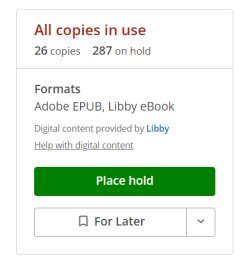
In Libby:
Before you place a hold or check an item out, it’s a good idea to read or play a “Sample” to see if you’re sure you want to use your holds/borrows. You can also create a tag for items you’re interested in. Instead of placing a hold, tap the “Tag” option. A screen pops up and you can tap the + sign to create and name your tag, “Wishlist” or “To Read,” for example.